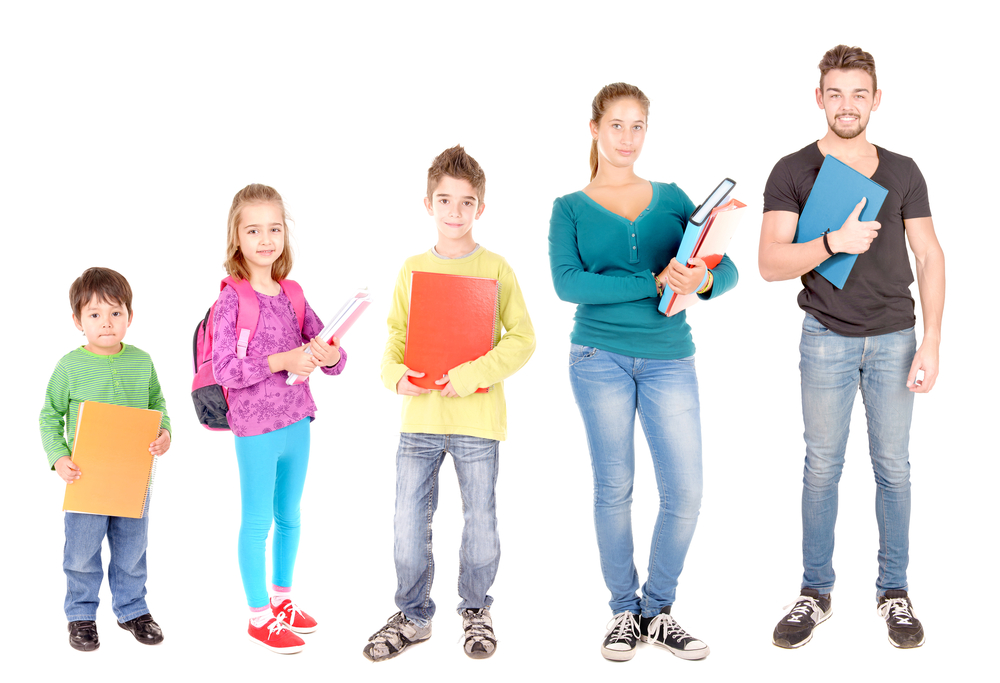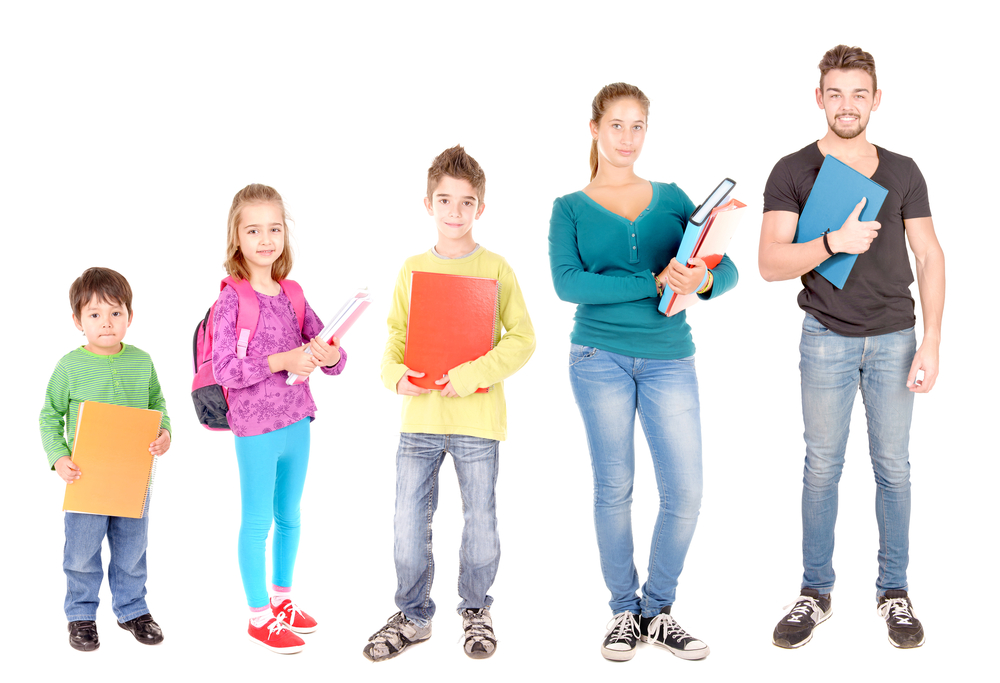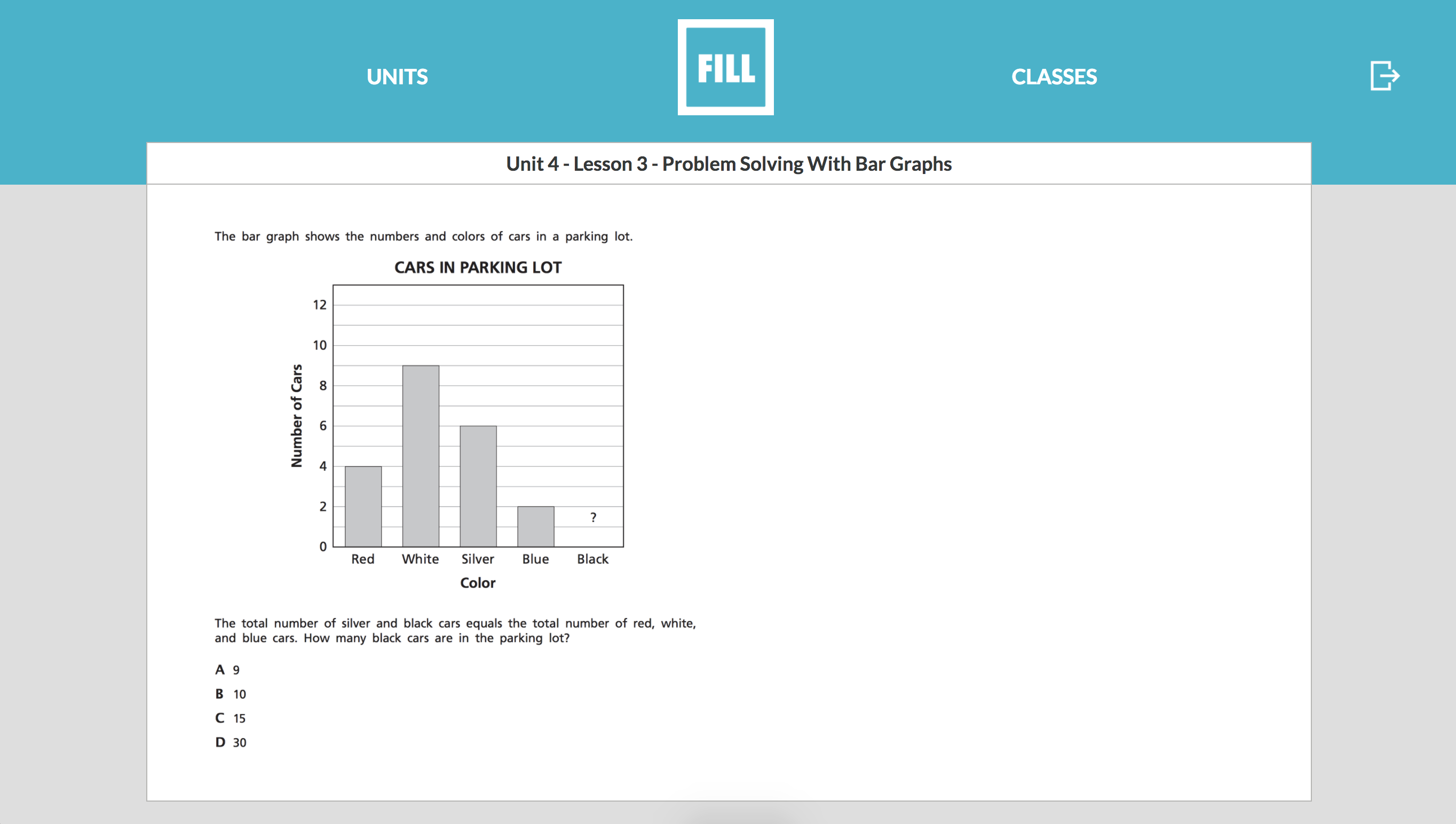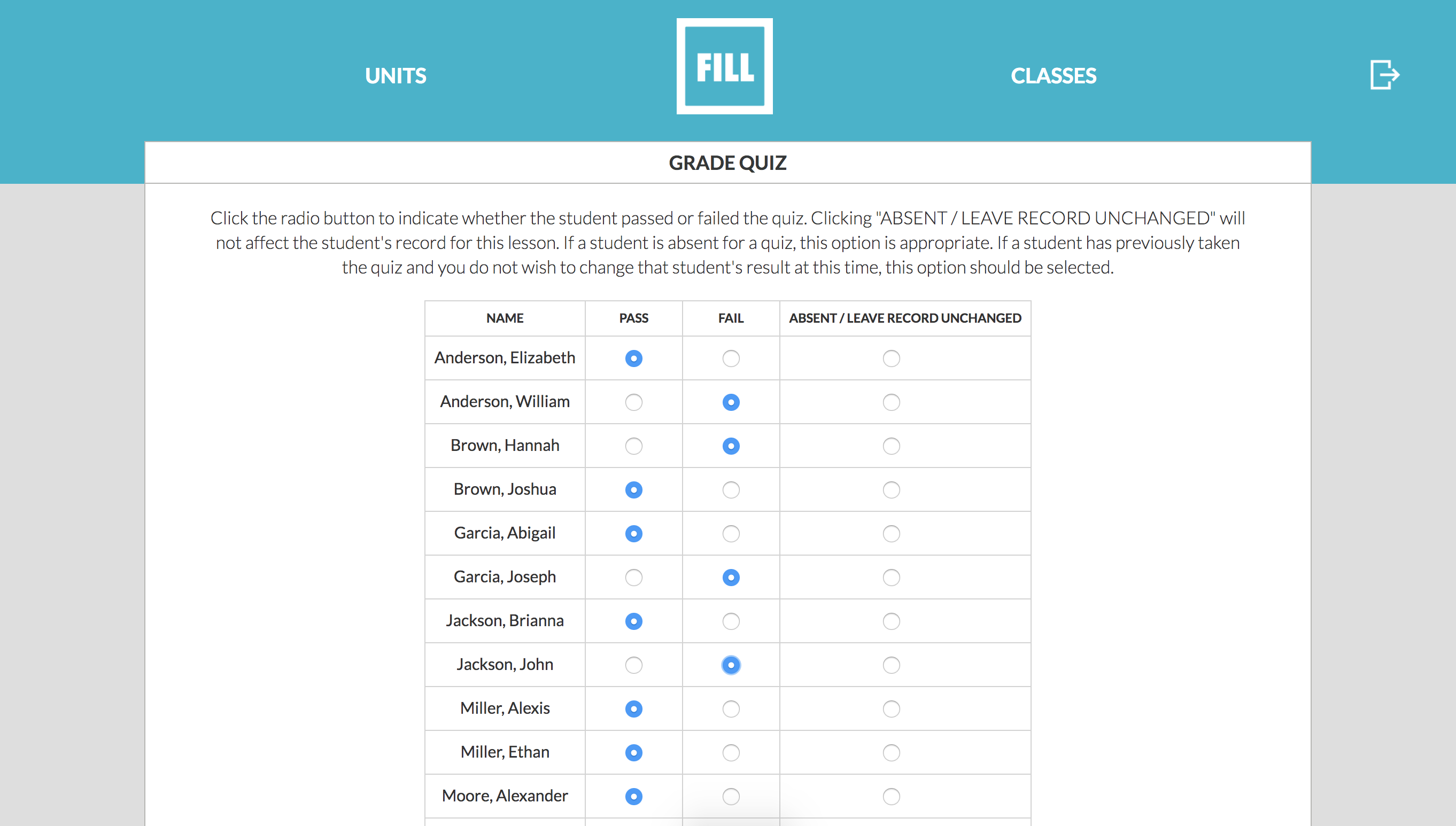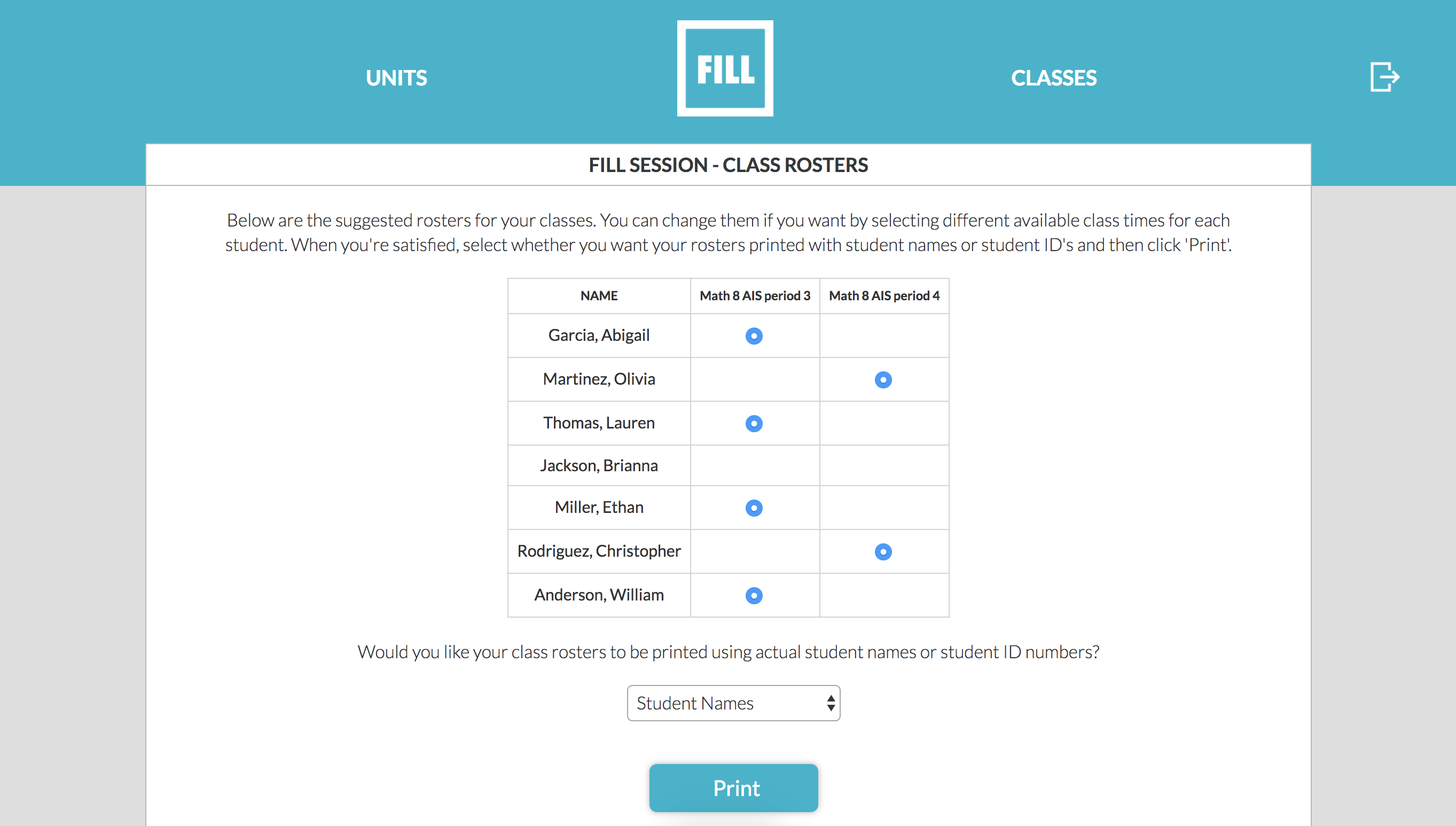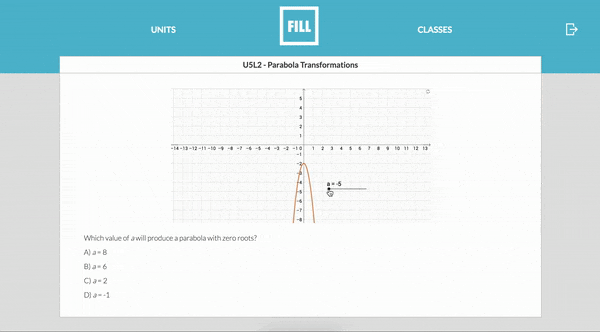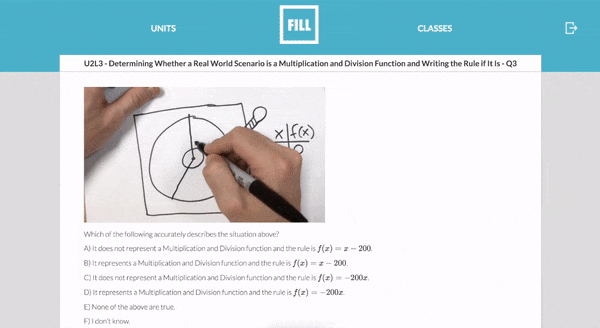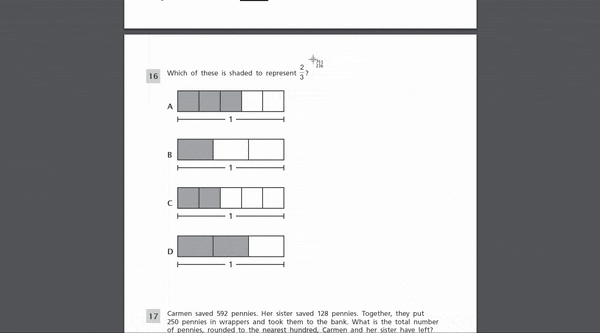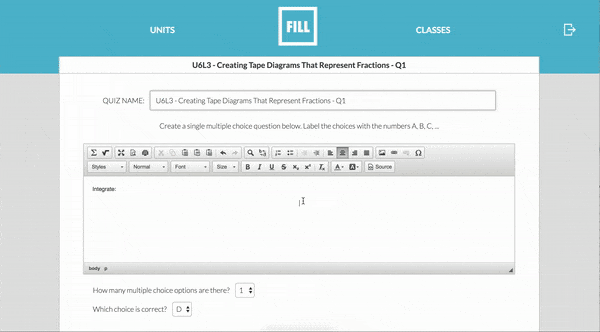WHAT IS FILL?
Watch this 30-second video:
Start using Fill right now. It’s free.
Start using Fill right now. It’s free.
DAILY FORMATIVE ASSESSMENT DONE RIGHT
Our simple, 3-step Fill Method catches every learning gap and fills it. Every day.
1. QUIZ
Every day in class, have students take a two minute, 1 question quiz that tests their ability to perform the skill you taught two days ago.
2. RECORD
Record which students can and which students can’t perform the skill using our simple “yes or no” quiz grader. With multiple choice, this step is automatic.
3. RETEACH
Use our scheduling tool to schedule students who can’t perform the skill into re-teach lessons outside of normal class time the next day.
DAILY FORMATIVE ASSESSMENT DONE RIGHT
Our simple, 3-step Fill Method catches every learning gap and fills it. Every day.
STEP #1: QUIZ
Every day in class, have students take a two minute, 1 question quiz that tests their ability to perform the skill you taught two days ago.
STEP #2: RECORD
Record which students can and which students can’t perform the skill using our simple “yes or no” quiz grader. With multiple choice, this step is automatic.
STEP #3: RETEACH
Use our scheduling tool to schedule students who can’t perform the skill into re-teach lessons outside of normal class time the next day.
Watch this video to see the incredible results Fill produces.
Watch this video to see the incredible results Fill produces.
Increase your performance results.
Increase your performance results.
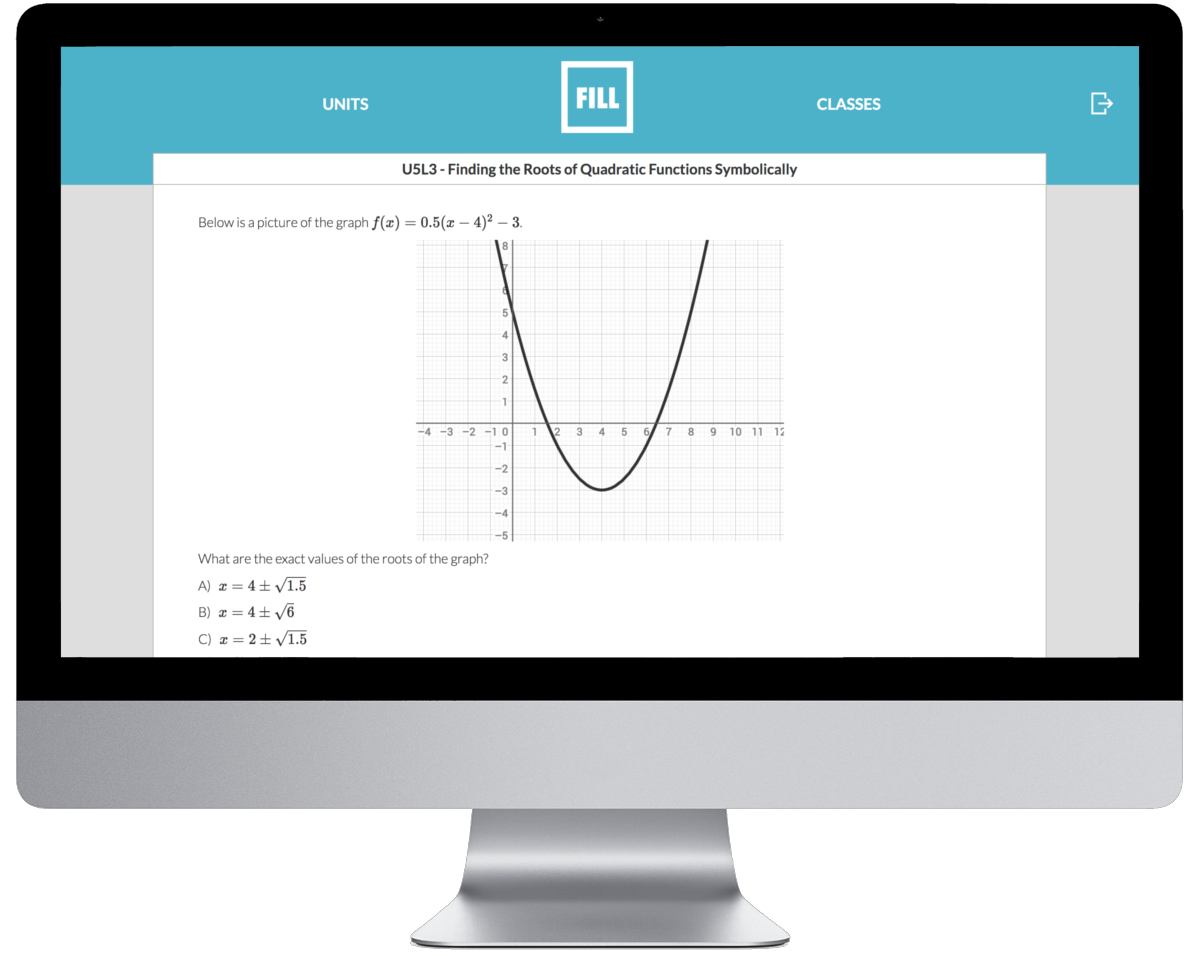
QUIZ CREATOR FEATURES
EMBED INTERACTIVES WITHIN A QUIZ
Easily embed interactive elements from your favorite platforms like GeoGebra and Desmos.
EMBED VIDEOS WITHIN A QUIZ
With one click easily embed videos from leading online publishers like YouTube and Vimeo.
COPY AND PASTE IMAGES AND TEXT
Copy and paste images and text from your worksheets or online using all familiar methods, including snipping tools.
FULL MATH EDITOR
A full math editor is available right in the quiz maker. Use clickable menus or write directly in LaTex.
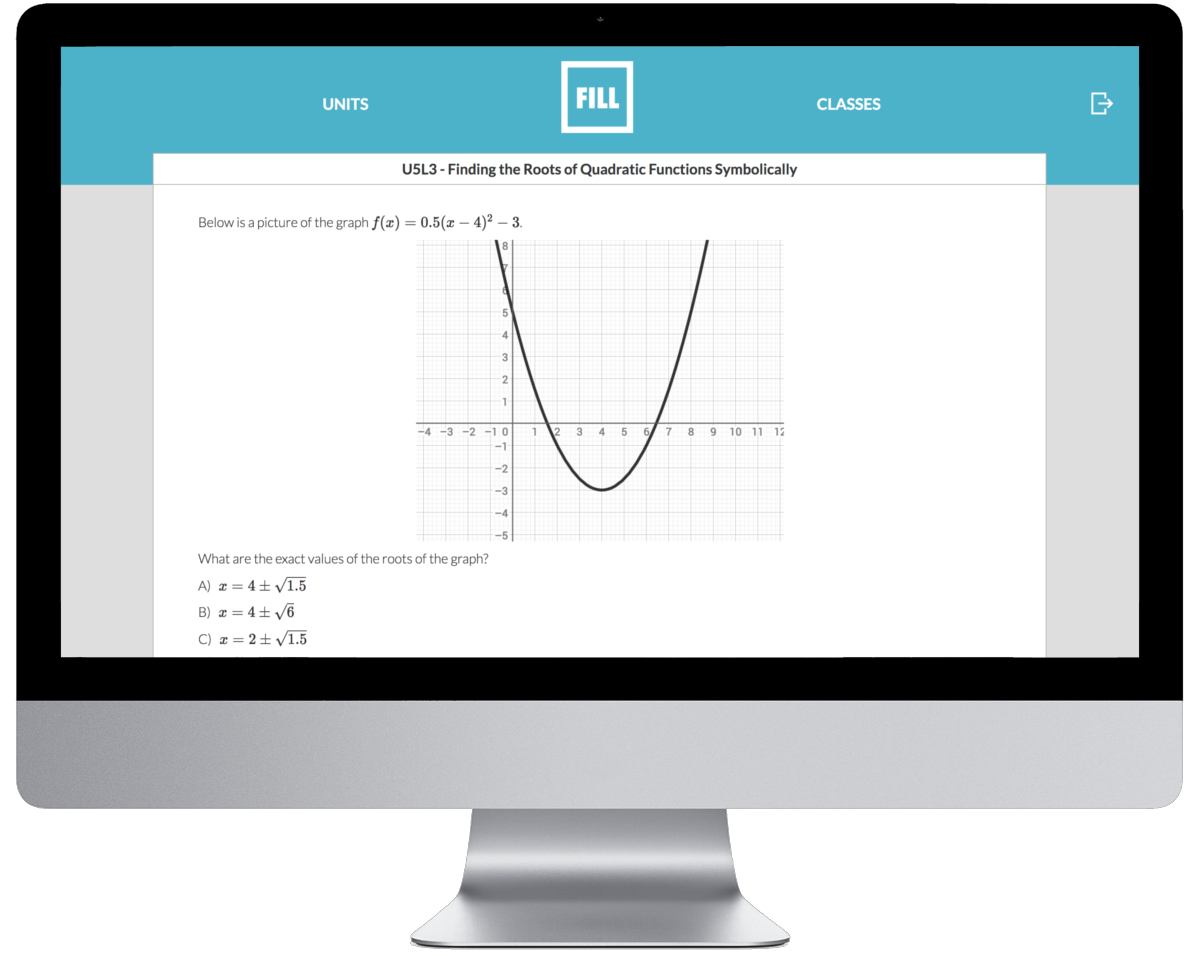
QUIZ CREATOR FEATURES
EMBED INTERACTIVES WITHIN A QUIZ
Easily embed interactive elements from your favorite platforms like GeoGebra and Desmos.
EMBED VIDEOS WITHIN A QUIZ
With one click easily embed videos from leading online publishers like YouTube and Vimeo.
COPY AND PASTE IMAGES AND TEXT
Copy and paste images and text from your worksheets or online using all familiar methods, including snipping tools.
FULL MATH EDITOR
A full math editor is available right in the quiz maker. Use clickable menus or write directly in LaTex.
Enrolling students is easy. Just give them a code.
Enrolling students is easy. Just give them a code.
Our Nested Progress Bars show you all your data in a simple, intuitive way.
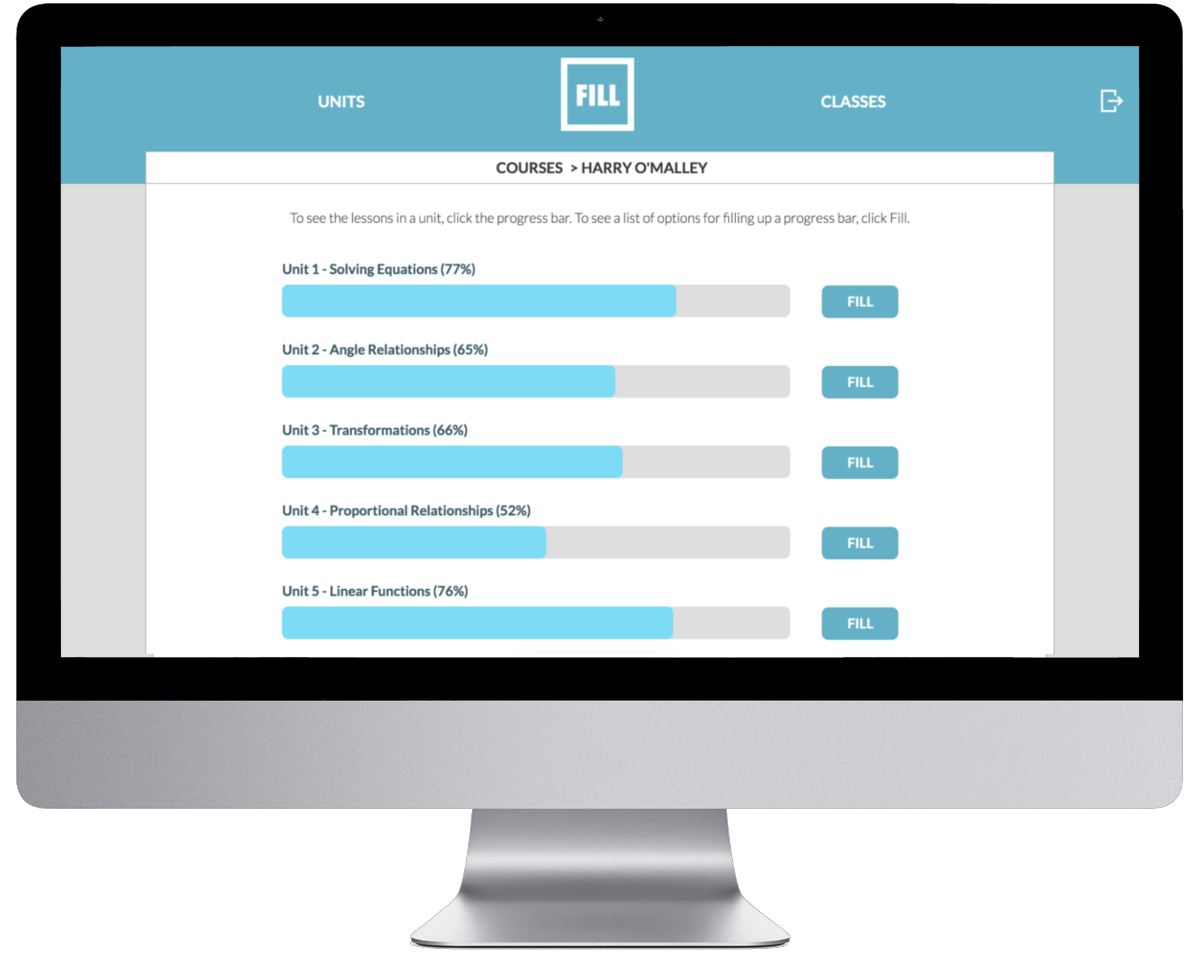
PROGRESS BAR COMPONENTS
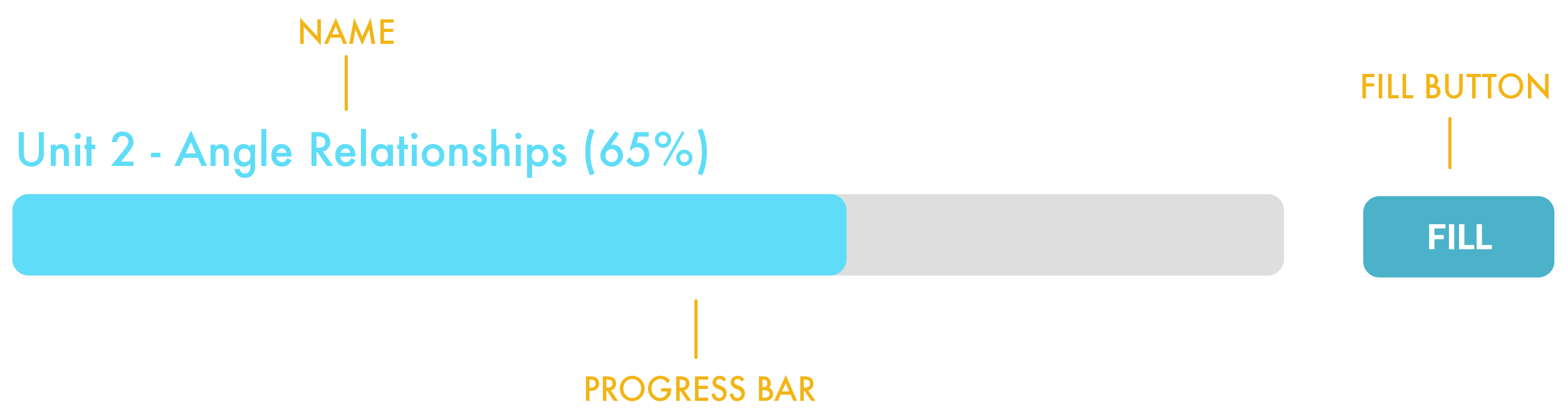
NAME
Every progress bar has a name. Most names can be clicked on. Clicking on a name allows you to edit the name or delete the entire progress bar.
PROGESS BAR
The progress bar shows what percentage of the lessons within that bar have been mastered. Clicking the bar breaks the data down even further.
FILL BUTTON
The Fill button allows you to take action to fill the bar. Clicking Fill allows you to sort data, create quizzes, and schedule students for extra help.
Our Nested Progress Bars show you all your data in a simple, intuitive way.
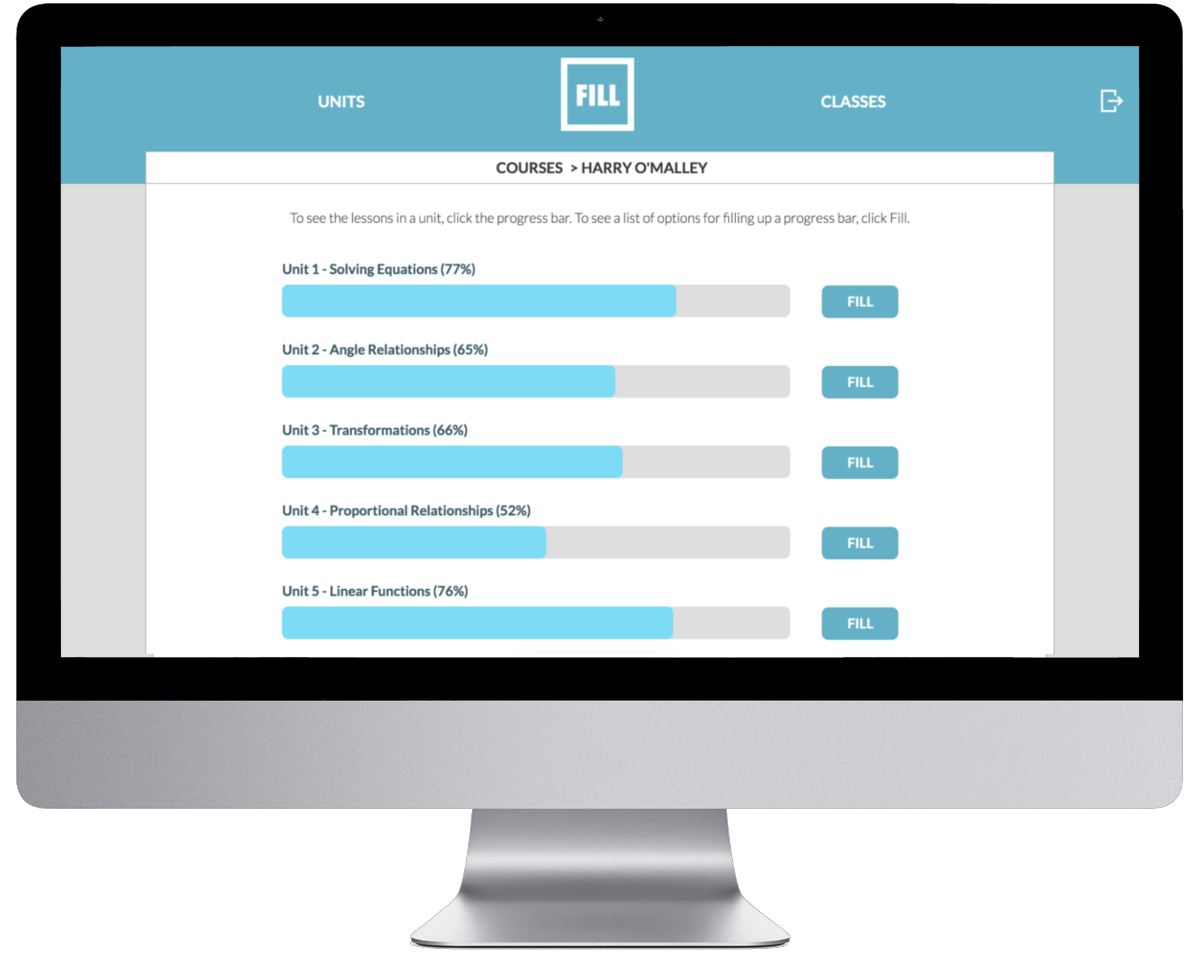
PROGRESS BAR COMPONENTS
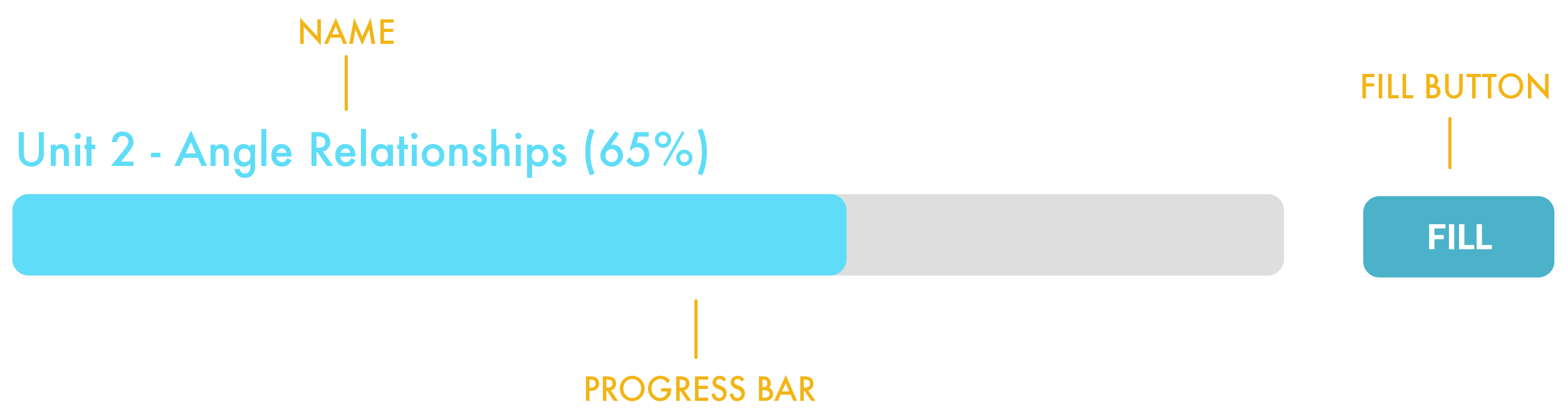
NAME
Every progress bar has a name. Most names can be clicked on. Clicking on a name allows you to edit the name or delete the entire progress bar.
PROGESS BAR
The progress bar shows what percentage of the lessons within that bar have been mastered. Clicking the bar breaks the data down even further.
FILL BUTTON
The Fill button allows you to take action to fill the bar. Clicking Fill allows you to sort data, create quizzes, and schedule students for extra help.
PROGRESS BAR EXAMPLES
INDIVIDUAL STUDENT DATA
See exactly what percentage of lessons students have mastered for the whole course, or for any specific unit. Dig down to see exactly which lessons they still need to master, going back to the beginning of the year.
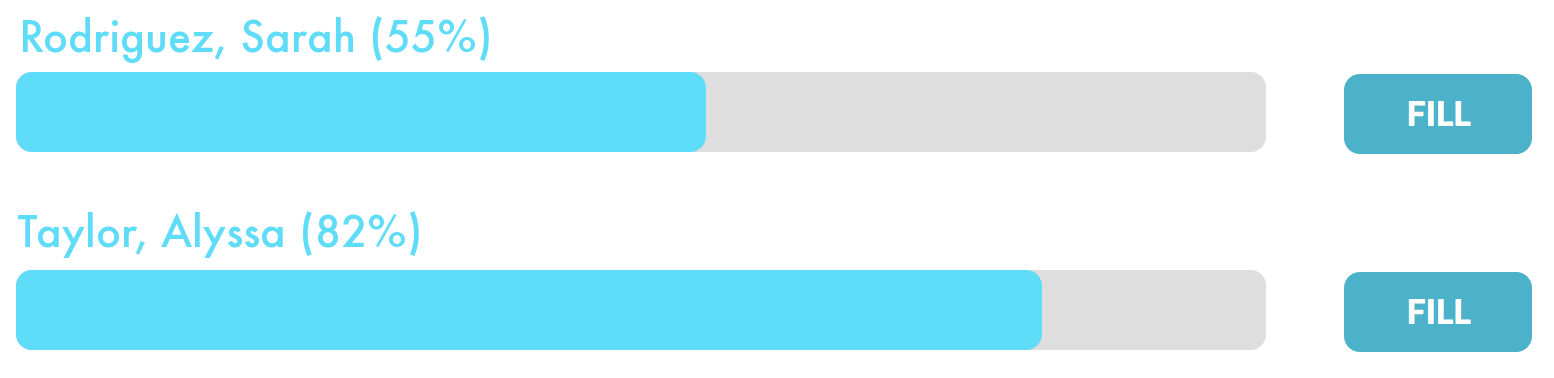
CLASS DATA
See exactly what percentage of lessons each of your classes has mastered. Dig down to see exactly which lessons are weakest for each class so you can differentiate review and reteach efforts.
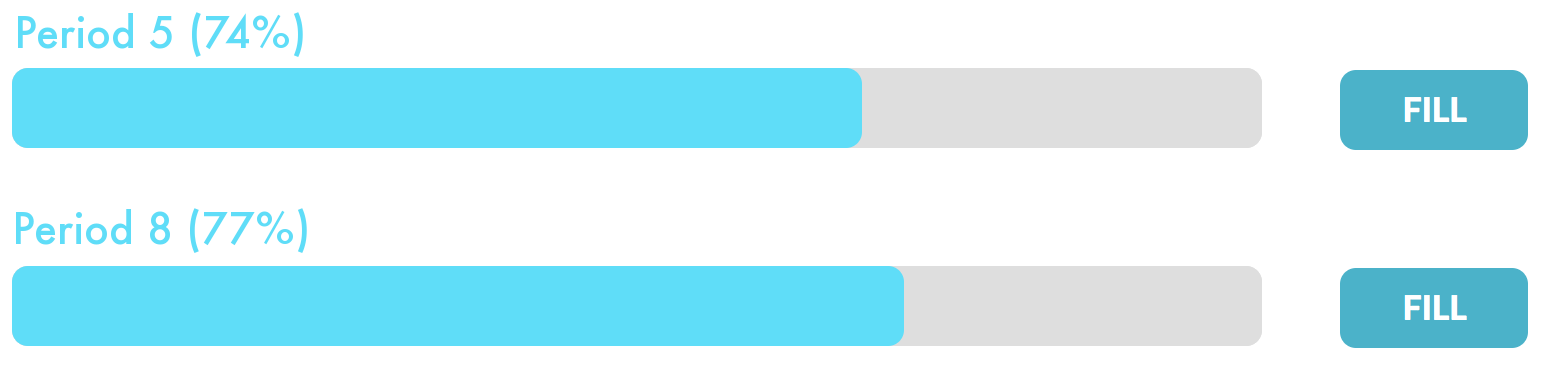
UNIT DATA
See exactly what percentage of lessons in each of your units have been mastered by your students. Dig down to see exactly which lessons are weakest within each unit so you can prioritize them when reviewing.
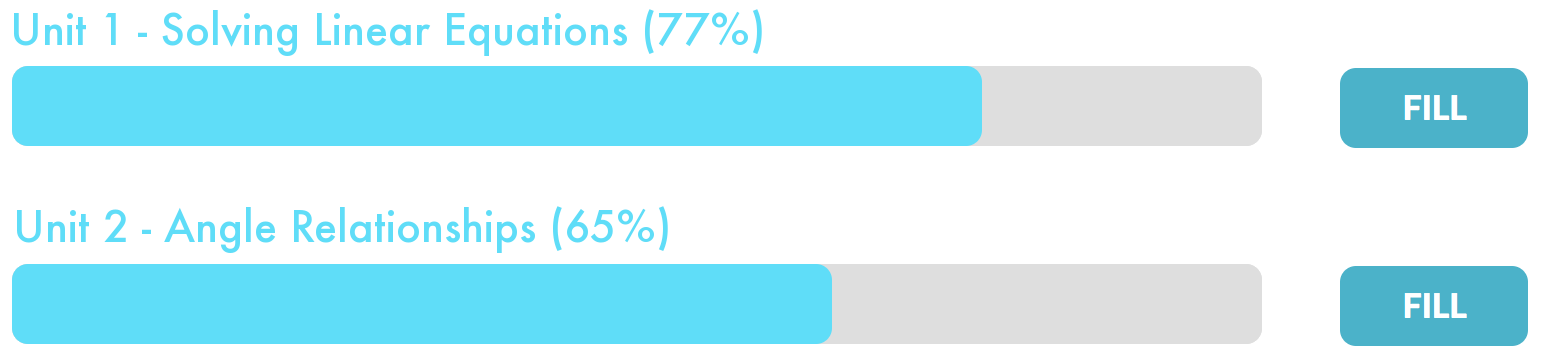
LESSON DATA
See exactly what percentage of students have mastered each of your lessons. Dig down to see exactly which students haven’t mastered the lesson so you can schedule them for a reteach.
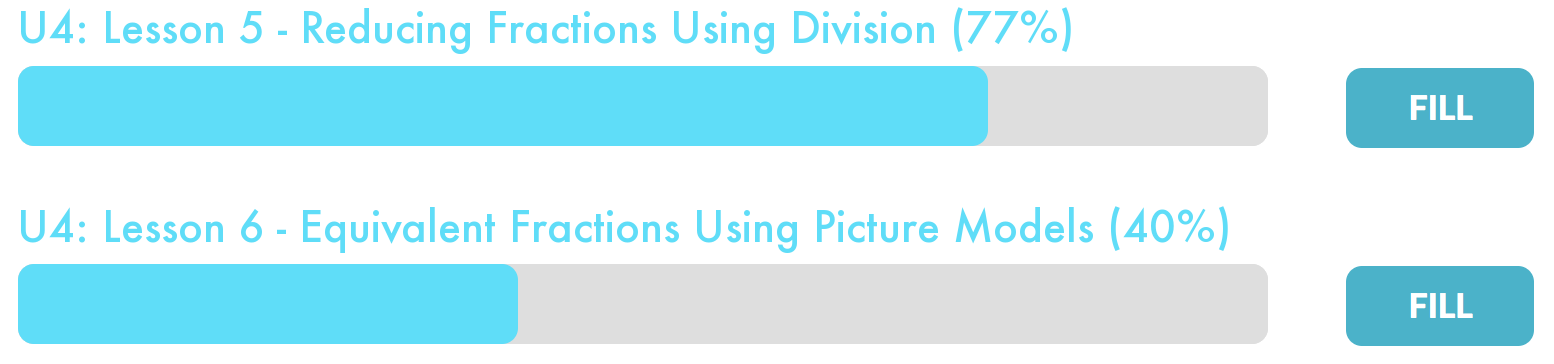
PROGRESS BAR EXAMPLES
INDIVIDUAL STUDENT DATA
See exactly what percentage of lessons students have mastered for the whole course, or for any specific unit. Dig down to see exactly which lessons they still need to master, going back to the beginning of the year.
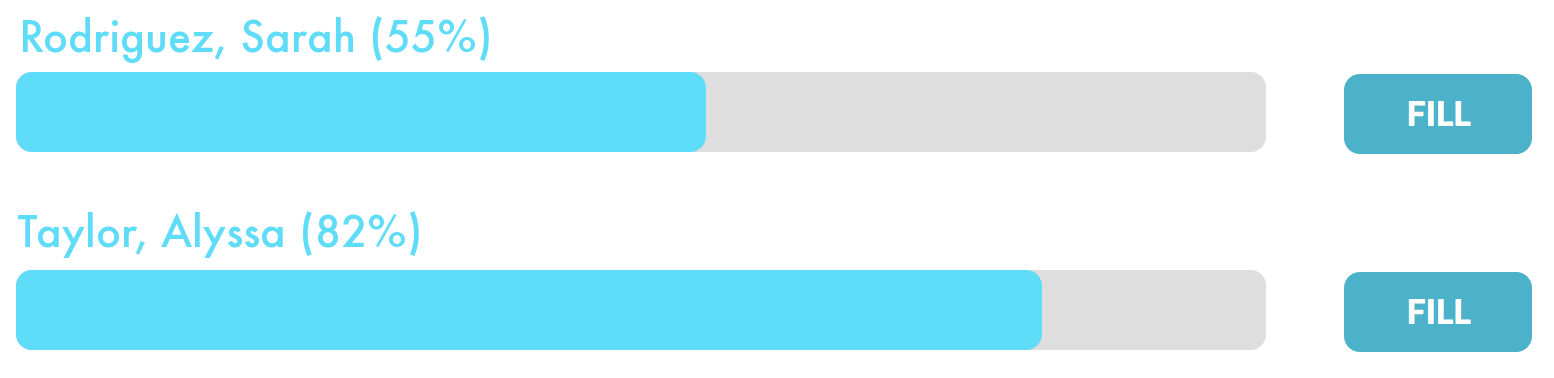
CLASS DATA
See exactly what percentage of lessons each of your classes has mastered. Dig down to see exactly which lessons are weakest for each class so you can differentiate review and reteach efforts.
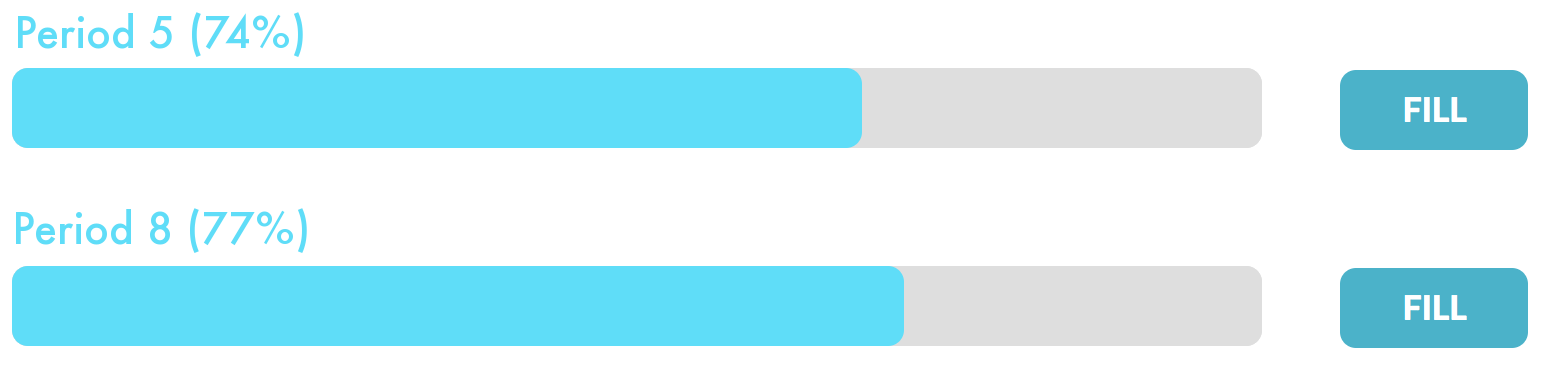
UNIT DATA
See exactly what percentage of lessons in each of your units have been mastered by your students. Dig down to see exactly which lessons are weakest within each unit so you can prioritize them when reviewing.
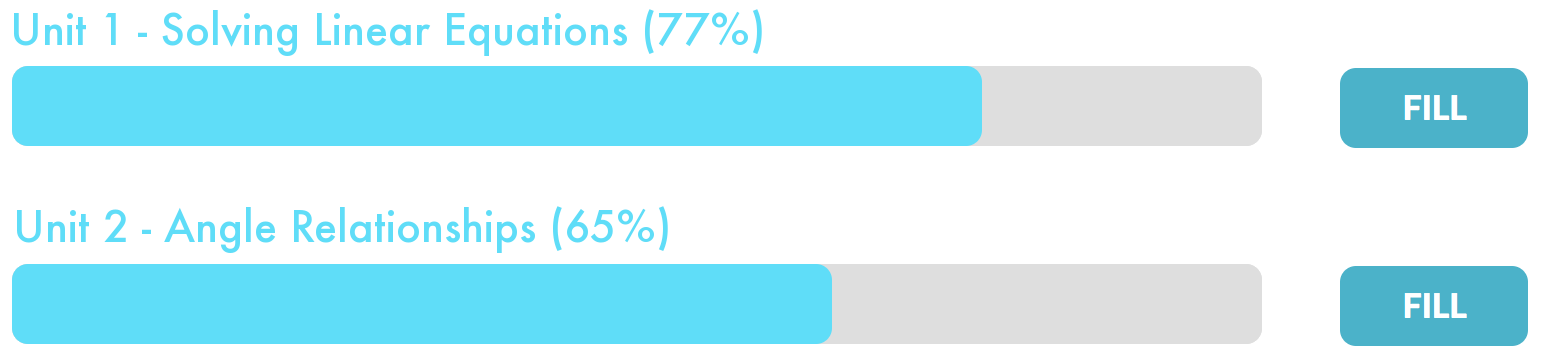
LESSON DATA
See exactly what percentage of students have mastered each of your lessons. Dig down to see exactly which students haven’t mastered the lesson so you can schedule them for a reteach.
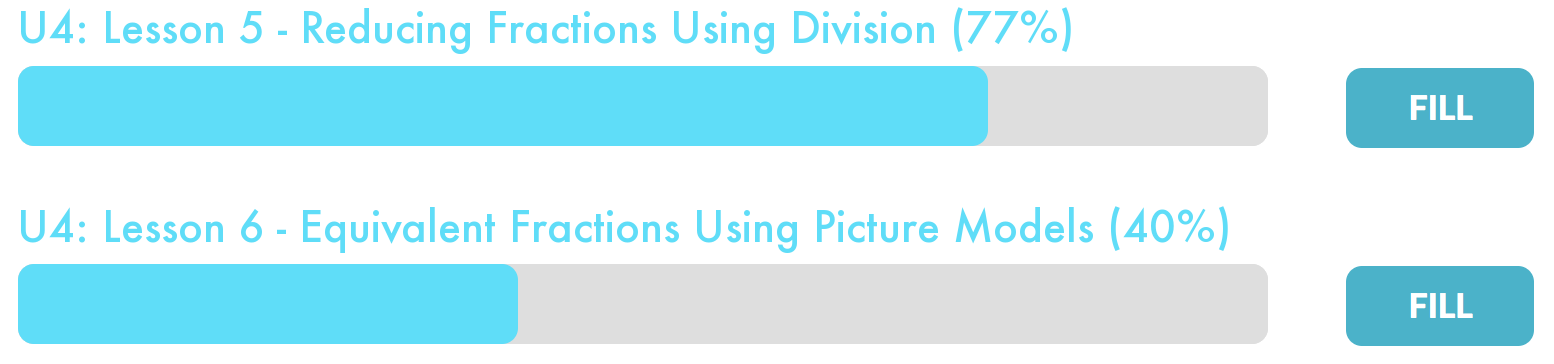
Start collecting data now. It’s free.
Start collecting data now. It’s free.
REMEDIATE EVERYONE.
Most districts today focus their remediation efforts on their lowest achieving students. Fill allows you to remediate every student, every time they don’t master a lesson. Even students who achieve averages of 90% fail to master 10% of their lessons each year. Not anymore. With Fill, you track every student on every lesson in 2 minutes a day using your warm up problems. With the click of a button, Fill interfaces with your school’s schedule to automatically place students who need more help into remediation classes that fit within their schedules every day. This means that each day, your remediation class’ roster is different based on the exact students who still need to master the lesson.
REMEDIATE EVERYONE.
Most districts today focus their remediation efforts on their lowest achieving students. Fill allows you to remediate every student, every time they don’t master a lesson. Even students who achieve averages of 90% fail to master 10% of their lessons each year. Not anymore. With Fill, you track every student on every lesson in 2 minutes a day using your warm up problems. With the click of a button, Fill interfaces with your school’s schedule to automatically place students who need more help into remediation classes that fit within their schedules every day. This means that each day, your remediation class’ roster is different based on the exact students who still need to master the lesson.
PRIORITIZING LESSONS: With Fill, you know exactly what percentage of your students have mastered each lesson. This means you can sort your lessons to easily find the ones you should review for unit tests, midterms, and finals.
TARGETED PROFESSIONAL DEVELOPMENT: Since you know exactly which of your lessons had the lowest success rates with students, you can target your professional development efforts on making those lessons better.
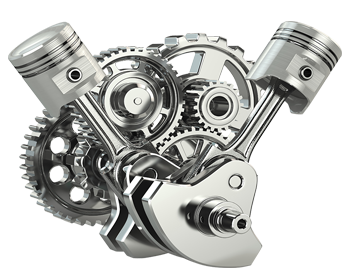
PRIORITIZING LESSONS: With Fill, you know exactly what percentage of your students have mastered each lesson. This means you can sort your lessons to easily find the ones you should review for unit tests, midterms, and finals.
TARGETED PROFESSIONAL DEVELOPMENT: Since you know exactly which of your lessons had the lowest success rates with students, you can target your professional development efforts on making those lessons better.
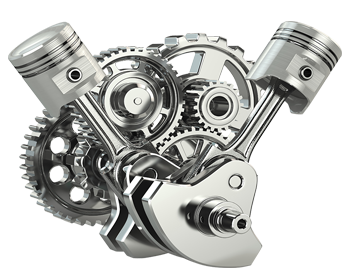
MINIMAL TRAINING: Teachers and administrators learn to use Fill fast. The website design and user experience are intuitive and enjoyable to use. This means you can get up and running fast at a low cost.
IMMEDIATE RESULTS: Fill gets measurable results for your students the first day you use it, and every day after. This is in sharp contrast to many programs that only deliver results after extensive use, if at all.
MINIMAL TRAINING: Teachers and administrators learn to use Fill fast. The website design and user experience are intuitive and enjoyable to use. This means you can get up and running fast at a low cost.
IMMEDIATE RESULTS: Fill gets measurable results for your students the first day you use it, and every day after. This is in sharp contrast to many programs that only deliver results after extensive use, if at all.


Start collecting data now. It’s free.
Get Fill on your phone, tablet or computer now.